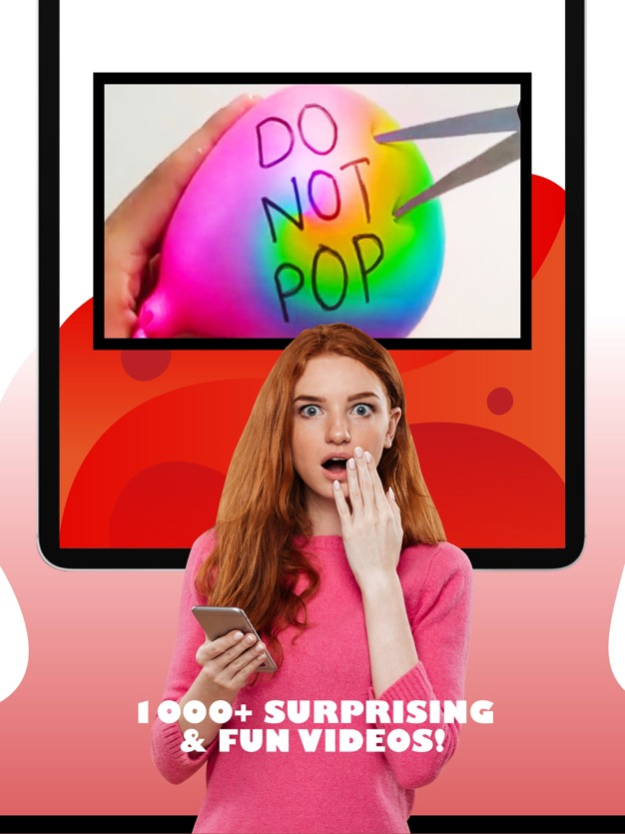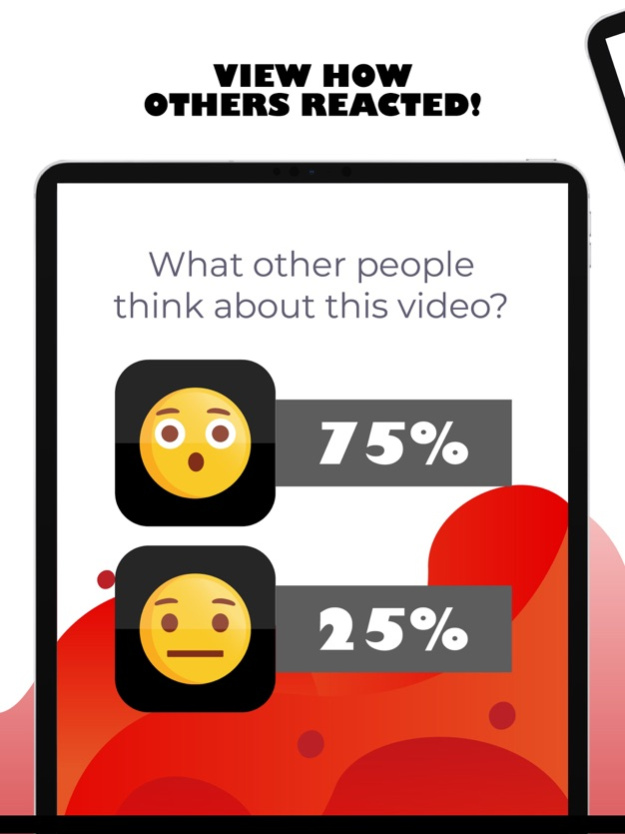Try Not To Say Wow
Continue to app
Free Version
Publisher Description
Accept now the Youtubers Challenge Try Not To Say Wow !
Try Not To Say Wow is a funny challenge where we will show you clips of videos and you need to try to get not impress by the content. Seems easy, right? then accept this challenge and share the results with the rest of the people.
How it works?
First you need to tap on Play Videos and then the first video will play (Usually are short clips), once video has ended then you need to be honest and choose if did you get impress or not. Right after a result screens will be displayed showing the amount of people that did not pass the challenge and people that did smash or pass
There are many kind of videos, mainly you will see slime kind of clips, showing glitter etc.. then you can also see videos of people dancing fortnite dances or battle royale dances, there is a lot of variety so you can't get bored but never forget the purpose of the game, try no to laugh !
Clips of video will play randomly so you never can get same videos, we are using the mystery wheel to decide which one will play.
Remember that the most important fact in this game is not to say wow so try not to say wow anytime. This game was popularized by sssniperwolf and some other famous youtubers which record videos of this challenge over and over.
That's it ! Wait no more and start playing this fantastic challenge.
About Try Not To Say Wow
Try Not To Say Wow is a free app for iOS published in the Recreation list of apps, part of Home & Hobby.
The company that develops Try Not To Say Wow is TITANWARE SL. The latest version released by its developer is 1.0.
To install Try Not To Say Wow on your iOS device, just click the green Continue To App button above to start the installation process. The app is listed on our website since 2024-05-03 and was downloaded 1 times. We have already checked if the download link is safe, however for your own protection we recommend that you scan the downloaded app with your antivirus. Your antivirus may detect the Try Not To Say Wow as malware if the download link is broken.
How to install Try Not To Say Wow on your iOS device:
- Click on the Continue To App button on our website. This will redirect you to the App Store.
- Once the Try Not To Say Wow is shown in the iTunes listing of your iOS device, you can start its download and installation. Tap on the GET button to the right of the app to start downloading it.
- If you are not logged-in the iOS appstore app, you'll be prompted for your your Apple ID and/or password.
- After Try Not To Say Wow is downloaded, you'll see an INSTALL button to the right. Tap on it to start the actual installation of the iOS app.
- Once installation is finished you can tap on the OPEN button to start it. Its icon will also be added to your device home screen.